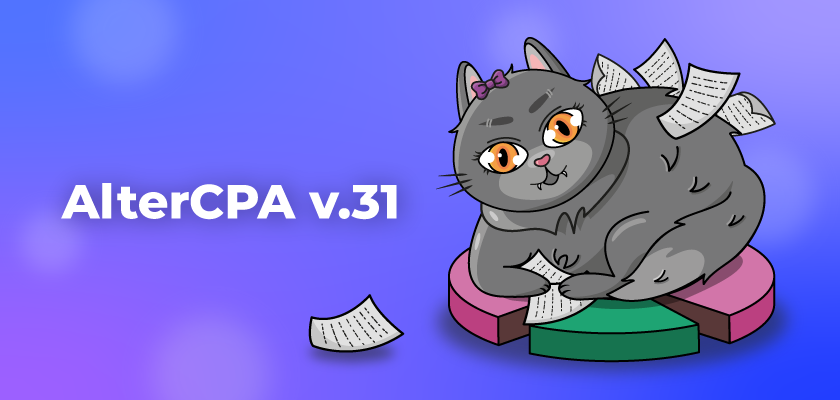No half a year passed… Oops, it has! It’s time to release AlterCPA Pro version 31, which you’ve been waiting for. After all, it finally has convenient analytics! And also new, no less convenient, filters in flows and splits. As always, AlterCPA has become faster and more reliable. And of course GGL, but first things first.
GGL.farm
Straight to the icing on the cake! I need something to justify another six-month downtime before the new version. Meet the new project – automation for Google with registration, farming, starting campaigns and writing appeals. It could make you coffee in the morning, but you don’t have enough money for that.
What can this miracle of engineering do?
- Automatic account registration in the selected country or work with existing accounts.
- Farming – high-quality preparation of accounts for working with traffic, reducing the risk of blocking.
- Launch advertising campaigns like Smart, Search, KMS and UAC with downloading of expense statistics.
- Submission of appeals for advertising accounts and disabled accounts automatically without user participation.
- Transfer of accounts within the system with the ability to hide passwords for organizing team work.
- Work in the cloud without the need to install any additional software on your computer.
Want to know more? Welcome to GGL.farm, grab the starter testing plan for just $333 per month.
Analytics reports
I threw out the old “Analytics” reports and rewrote everything from scratch. The changes affected web lead analytics, order and delivery analytics for advertisers, managers and business users.
- Appearance settings and filters have been added to all reports! The report leads are filtered using the same parameters as the classic statistics sections. And now you can include only the necessary groups and report columns from those that are available for your user level. All accesses are configured in the “Advanced settings” section of the system.
- New groups have appeared in the report. Offers, companies, countries, affs and managers were already there. UTM tags, processing and approval operators, goal groups, offer categories, lead payment models, traffic sources and dates were added to them.
- There are now about 70 columns in the report. In addition to the old adaptive lead breakdown, there are breakdowns by webmaster and advertiser status. There are now six different types of approval rate for every taste – both adaptive and taking into account the hold. EPL appeared in commissions, and in finance – additional columns with net profit, taking into account the costs of commissions. And of course, a whole group for autologin quality.
- Our standard reports are few – why not create your own? Through “Datasets” you can add new analytics reports that will be available to selected types of users or specific users, and work according to your special settings for columns, groups and data visibility.
- Once we have learned to analyze both the lead’s work model and the quality of the autologin, the following filters are now available in the “Orders” section. The analytics report will refer to them, and you can easily select them in advanced filters. They are not available in the “Leads” section for the webmaster; there is no need for affs to know about this.
Traffic filtering
I plan to make AlterCPA Pro a suitable tool for any web beginners, which will replace the tracker for them in their favorite affiliate program. Teams will be able to abandon the tracker altogether in favor of AlterCPA. The next step is to simplify the operation of traffic filters built into flows, splits and sites.
- Rebuilt the block for filtering traffic in flows. I added a choice of geo to suit your taste, so as not to depend on the geography of the offer, especially if the offer is global. I changed the checkboxes – filtering by ad click ID appeared.
- Two useful methods have appeared for displaying a white site – a blank white page and an error page. Now you can start Facebook without white, because the white is included.
- Added all standard filters from flows to split tests. Now you can globally configure trafficback for all options and not bother with creating a separate white option for splits.
- A really useful thing – clicks through trafficback are now included in the statistics. In the context of filters, you can see how many visits and for what reason were scrapped. To easily discard unnecessary clicks from statistics, click on the button with two checkmarks.
- Accounting for traffic expenses will not be affected by new clicks – in the download settings there is a checkbox “Consider only valid clicks” and it is set by default.
- Filters appeared not only in flows, but also in the sites themselves. Both in redirects and in classic landing pages. You can enable all the usual filters and block all bots by default.
Pleasant trifles
In this release, I continued to optimize the kernel, cutting out obsolete and unstable functions. Direct domain parking and tracker functions inside traffic filters have left the system. But innovations were not long in coming.
- In the “Orders” section, a very dangerous, but very useful form has appeared – system lead settings. It allows you to change “input parameters” that were previously only static – all incoming tags, commissions, offers and webmasters. This form must be used with extreme caution and is therefore only available to administrators.
- In the “Offers” section, a search for allowed traffic sources has been added. This will be useful for gambling networks, which love to give different conditions depending on the source.
- Site storage has learned to defend itself. He is no longer afraid of simple scanners that traversed such convenient site paths. Without a valid flow or a special key, the landing page will no longer open.
- The long-awaited utility has appeared in the users section. You can export the list to a CSV file. It is convenient to upload it to mass mailing services or transfer it to your own CRM for working with webmasters.
- The interface for setting up flows has become simpler – the options for selecting domains for landing pages and pre-landing pages have disappeared. Now one domain is selected for the entire flow and confusion among webmasters is eliminated.
- With pain, I caved in to customer demands and allowed call center operators to take leads forever. I still think this is a bad decision. But at your own peril and risk, you can check the eternal ownership box in the operator team settings.
- TDS turned out to be a little cumbersome for some simple tasks, so I built the caps directly into the redirect sites. Now, in a couple of clicks, you can limit the number of leads received for the entire offer or for each specific user.
- The non-obvious hold mechanic has been scrapped and replaced with an obvious one. From now on, if a lead is in a hold, he simply remains in a hold status. No automatic approvals or cancellations unless specifically specified in the offer.
Plans for the future
As they say, if you want to make the universe laugh, tell it about your plans. And I have plans to add built-in white storage for webmasters. And for most teams, this closes all tasks on the tracker. Whether it will work out or not, time will tell, but we will definitely grow!